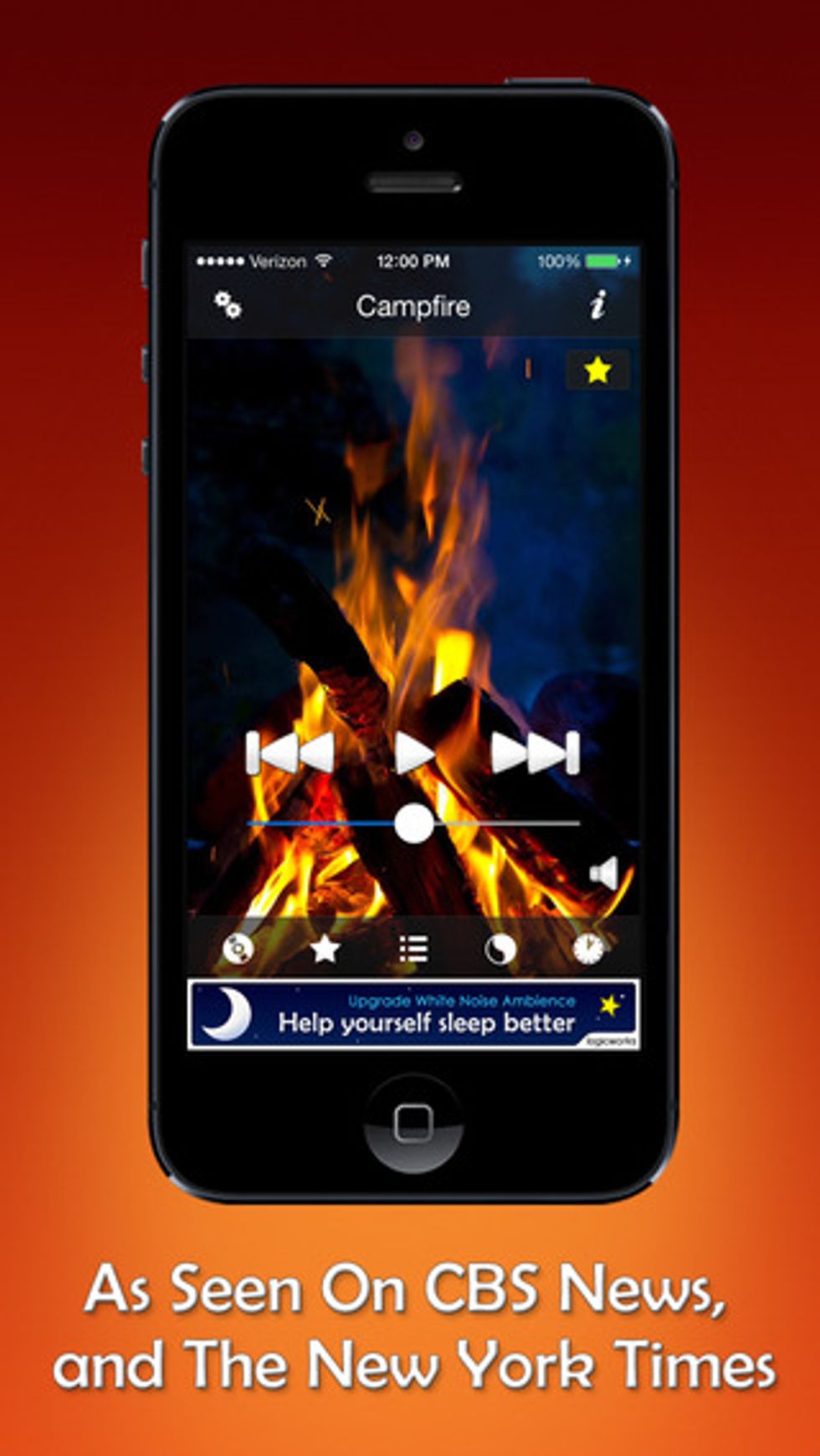Technology can be a huge time waster. How many times have you opened up your computer with the intent of finishing that extremely urgent report, and ended up watching cat videos on YouTube or getting sucked into the latest twitter drama? Heck, I opened my Mac with the intent to start this post but ended up on Pinterest pinning looks from fashion week.
But, technology can be helpful if we let it. Productivity apps, either for your computer or your phone, can be a life saver when you are in the zone (or need to get in the zone). Best of all, tons of these apps are totally free.
These are the four I use to save time and get ish done!
1. Todoist
As a blogger and freelancer, I have several deadlines and an editorial calendar to keep track of. Todoist allows me to not only write down everything that has to be done, but also to schedule those tasks. I can classify the task by category, add priority flags and easily view what needs to be done today, tomorrow, later this week and this month. In the app, I can set daily and weekly goals and I get "rewarded" with karma points once I accomplish those goals. This app has a widget in the iPhone notifications menu, so I can quickly check what's on my to-do list.
2. TrackingTime
Setting and achieving time goals helps keep me focused and the TrackingTime app helps me tremendously. In this phone and web-based app, I can schedule tasks, create subtasks, set time goals for those tasks and track how long each of those tasks takes. For example, let's say I want to write a blog post in 90 minutes. I'll budget 30 minutes for research, 45 mins writing and editing and 15 minutes for scheduling social media posts. Using the app, I'll track the time it takes actually takes to complete those tasks. (Let's say it actually takes 22 minutes for research, 47 for writing and 18 minutes for social media.) And if I am working on a pay per hour project, I can use that tracked time to create a timesheet in the app and export that into an invoice.
3. White Noise
Like many people I'm sure, I just can not focus in complete silence. It drives me nuts! But if I watch TV or listen to music, inevitably I am going to start writing "Jumpman" lyrics in the middle of a beauty post. This White Noise app plays various ambient sounds like a thunderstorm, campfire or ocean waves. Turning off my music and playing ocean waves relaxes me and focuses me on the task at hand and not on Drake or Future. (Note: If you are at your desktop and need to quiet your mind, Calm.com will also play really soothing sounds to help clear your head.)
4. Grammarly
This is a web-based app that, as its name suggests, checks grammar. It is an even more powerful grammar and spelling editor than the one built into your computer. The Grammarly plug-in checks your grammar in emails, blog posts, applications or anywhere there is a text field. In its web editor, you can create new text documents or upload text documents from outside sources. I write all my posts in Grammarly because, in addition to fine-tuning my spelling and grammar, the app autosaves all my work.
What apps do you use to save time and be more productive? How does technology help you throughout the day?
We have less than 40 days left in 2024, and while I'm not one to rush goals just because it's the end of the year, it can be fun to challenge yourself to think about ways you'll close out this year big.
Whether you're planning to meet a certain financial or fitness goal, or you're simply trying to maintain and build on the progress you made this year, having something to look forward to is always a good look. Setting actual goals, according to research, actually leads to more success than just playing things by ear. So here are a few to get you started, sis:
(Disclaimer: Not everything is for everyone, so do like my Granny always says: "Eat the meat. Spit out the bone." Take on five out of the 40 and focus on that for the remainder of the year, or do them all. Either way, this is just to get you started.)
40 Ways To End The Year Strong and Inspired
Money Moves

Riska/Getty Images
1. Increase your retirement (or other savings/investment) contributions by 1%.
Experts have found that you could be leaving money on the table by not upping your contributions when you can.
2. Cancel two to five subscriptions.
You could be missing hundreds, even thousands, of dollars a year due to sneaky price hikes and "updates."
3. Create a "fun" in a high-yield savings account.
This is especially important if you struggle with the dreaded b-word (budget) and will make next year's efforts a lot less intimidating. Even if it's $10 a month, do it.
4. Put on your big-girl panties, and set up automatic transfers and payments for at least one bill.
It reduces the stress of managing bills, lessens the chance of a missed payment---and the fees that come with that---and there can be cost savings for doing so.
5. Invest in a cleaner or housekeeping service.
Bosses who value their time (and mental health) invest their dollars into areas where the time they'd spend doing those tasks themselves could be better used to focus on other money-making projects. (And yes, rest is part of that.) Get a housekeeper, sis, or drop off that laundry, even if it's once per month.
6. Donate to a charity.
Beyond the tax benefits, it's a win-win for the greater good of communities you care about.
7. Review your insurance policies and negotiate a better rate (or move on) before their end dates.
Experts often agree this is a small but mighty step to take each year, especially since insurance rates are competitive, you could be spending more money than you need to (or not enough) and your insurance rates can affect your mortgage payments.
8. Call your loan provider and refinance.
As interest rates fall, “millions of borrowers may be able to refinance and get more affordable payments. As interest rates eased down to 6.5%, about 2.5 million borrowers could already refinance and save at least 75 basis points (0.75%) on their interest rate,” the Consumer Financial Protection Bureau reports. You can also refinance student and other types of loans.
9. Stop buying individual items and stock up via going bulk.
Research has found that, among 30 common products, buying in bulk could save you 27% compared with buying in lower quantities. Water, paper products, and baby products like diapers, toiletries, and garbage bags are the top items where people see the most cost-effectiveness. (This has been a lifesaver for me—children, large family, or not—especially when it comes to toothpaste, deodorant, toilet paper, and feminine hygiene products, saving stress, time, and money.)
10. Go cash-only for the holidays.
If you set smart goals and stick to limits on things like gifts, going out to eat, or groceries, you'll see the benefits of this. Cash-stuffing is one method recommended, but something as simple as taking a $10 bill out for lunch, disabling that card for an hour, and leaving your card in a safe place at the office can give you that mindset jump start to see how far you can take your money without the need to splurge.
Love And Romance
11. Say "no."
There are clear mental and physical health benefits to saying no including the setting of healthy boundaries, creating time and energy for other self-care activities, and protecting yourself from physically harmful situations (i.e. unprotected sex or abuse). Just say it, clearly and simply, when you need to.
12. Set a fun, free, adults-only date night for once a week or twice a month with your spouse.
If busy, high-profile folk have touted the success of this, even you can make the time for quality time with your partner. And it's even better when it costs nothing. The best connections are made doing something chill, challenging, or outside the usual dinner-and-a-movie date. Play a game that allows you to reconnect, take a walk in your neighborhood to chat and laugh, or try a little erotic chocolate/edible liquid/paint episode a la Mea Culpa.
13. Go out with Mr. or Ms. "Not My Type."
I love my man, but if I were waiting out for my "type" at the time, we wouldn't be celebrating seven (going on eight) years together. Sometimes having strict, unrealistic expectations for a spouse (especially related to things like height, physical features, or career path) is what's keeping you alone and lonely.
Take the pressure off and explore all your options. I'm not telling you to stop popping the balloon on the guy who earns $20,000 less than you if that's a hard no that Jesus himself told you to skip. I'm asking you to explore other options and see what else God might have out there for your love journey.
14. Immediately apologize and pray together.
I've learned that always being "right" isn't always ideal when you truly care about someone and you're in a relationship for the long haul. Defaulting to an apology when necessary, even when things aren't 100% resolved, is a good way to prioritize peace and save your energy for more worthwhile battles. Research has even supported the benefits of apologies in relationships, and how couples married for five or more years do it often.
15. Get a Rose and discover true self-love.
Do I really have to explain this? You've gotta know what satisfies you, and how better to figure that out than to practice self-love in the bed by yourself? You can also try this with a partner, but as a woman who got on this train very much later in my sexual activity journey. I have a lot more learning to do on my own, and even in a satisfying relationship, I like to find out new things about myself, by myself.
Figure out what you're into, watch what you want to watch, and read what you want to read to define pleasure for yourself. There's a freedom and empowering element there especially if you're used to prioritizing pleasing your partner.
16. Be direct and have the "money talk" with bae.
Money issues are one of the leading causes of divorce, so you need to have those conversations before you even think about marrying someone. And true, nobody can predict the future so you won't be able to avoid some challenges altogether, however, talking with your potential spouse about how they view money, their spending habits, and the pain points in terms of their approach to money management can at least give you a glimpse into what's in store if you do walk down the aisle, move in with them, or decide to share a bank account/business/child with them.
17. Invest in the "paid" version of that dating app.
I know plenty of successful, married folk who did this and met "the one" as a result. Let's be honest: The free version is for playing around. I had a lot of fun with my "free" profile back in the day, trust me. Upgrade that photo, profile, and package, and see if the quality of your dating adventures changes when you're serious about finding a true partner. Dating coaches and matchmakers cosign this.
18. Solo travel to meet that long-distance connection.
Sometimes, your perfect match isn't within 100 miles of you, and that's okay. Make it an adventure, enjoy the memories, and book that ticket. I met my man this way and it's been a whirlwind escape ever since. If you're not comfortable traveling solo, travel or (network to plan travel) with a group via Facebook.
Career And Business

Riska/Getty Images
19. Schedule coffee or virtual meetups with smart people from your graduating class, previous employer, or current employer.
I have gotten many freelance opportunities by doing this. It's as simple as connecting and offering value (or simply learning how you can better equip yourself to do so.) It's also a great way to expand your network, spark new friendships, or find out about new job opportunities.
20. Invest in a well-made suit.
I don't care what industry you're in, a suit says "power," and it's not as old-school or out-of-style as you'd think. Plus the whole experience of looking for a new one (or getting one tailored) is fun and affirming. Try these options. I swear, anytime I wear a blazer, I'm treated like a celebrity or boss, especially when traveling. I was once upgraded to first-class wearing a yellow blazer outfit, and the airline professional literally said, "You look like somebody important. Here you go."
21. Volunteer for a worthwhile project or cause that's important to your company.
If you're overworked and underappreciated, skip this one, but if you truly have the time, love what you do, and want to advance, this move is clutch. Volunteering for extra projects got me where I am today in media because I had foresight, and knew that was the only way at the time to leverage relationships, and I was able to challenge myself to learn skills that 20 years later are still bankable. That VP you can't get a meeting with will be at that gala your company is planning, so join that committee, sis.
22. Write down why you deserve a raise and ask for it in your next one-on-one.
Gather those receipts (ie sales increase numbers, KPIs met, deals closed, people acquired via recruitment, the impact of systems updates, or other tangible success metrics) and ask for that raise before the first or second-quarter budgets are being finalized.
23. Instead of quitting, write down your exit plan.
While revenge quitting is set to be a thing next year (and maybe you're among those who will be leading the trend), try the better boss move and quit with a real plan.
24. Start automatically separating that estimated self-employed quarterly tax estimate.
If you have side hustles (or you're collecting 1099 income,) baby, you do not want to neglect those quarter tax payments. Talk to a professional, do your research, and set up automatic transfers to an account specifically for paying these at the appropriate due dates.
25. Sign up for a free one- to 11-week course related to your industry—or the industry you want to be in next year.
Institutions like Harvard University and platforms like Coursera offer free courses that can enhance your skills. You can also invest in certificate courses with accredited colleges as well as tech training.
26. Hit "Easy Apply" for 10 dream jobs listed on LinkedIn.
While you shouldn't solely rely on this when actively job-seeking, using this convenient LinkedIn option is a great way to get into the habit of applying for positions. And if you're already employed, you should still be "dating" other employers if you're looking to make a move in the next six months. Keep your interview skills sharp, practice toughening up for the "nos," and get a bit of an ego boost in the process.
Self-Care And Wellness
27. Pre-schedule three month's worth of massages.
Oftentimes this is cost-effective since some spas offer deals for multiple bookings. Also, it makes an act of self-care deliberate and important, not an option. When you get that reminder call, you'll know it's real.
28. Fire that therapist and try another one.
Cultural competency in mental health support is one major problem that can hinder Black women from even bothering with therapy. And who wants the added stress of spending multiple, paid sessions explaining why something is a microaggression? Cut the cord and move on to try someone else, either via a Black women therapists channel or recommendations from others.
29. Join a small group at church.
Bedside service ain't gonna cut it and neither is going to the usual Sunday service. Join a smaller group and upgrade your efforts to connect, network, and elevate spiritually. Even if virtually, take a step to dig a bit deeper with more targeted Bible study and discussions.
30. Say no, even to loved ones.
This is on here twice, for a reason. Saying no is the simplest, most powerful micro-action you can take today to make 2025 better. No explanations. No guilt. Say no.
31. Choose one "luxury" beauty product for skincare and stick to it.
This was trending big on social, especially for millennials hitting their 40s. There's just something so freeing about not giving in to every trend and sticking to the basics that work, especially when there are quality, healthy ingredients involved. Put those orders on auto-renew.
32. Sign up for a new sport or fitness class just for fun, not for results.
It's great to be on a weight-loss or weight-lifting journey, but try something just for the fun of it. Switch things up with a couple of these fitness activities.
33. Book a staycation.
Leave the passport at home and explore a nearby community or another town in your state. There's so much enrichment in your own backyard right here in the U.S., and you don't even have to break the bank.
34. Pre-schedule your mammograms, Pap smear, and peri-menopause checkups for next year.
Take control of your health by pre-scheduling essential appointments like mammograms, Pap smears, and peri-menopause check-ups for 2025. Prioritizing these screenings early ensures you stay on top of your wellness and make time for self-care in the new year.
35. Cut off support of beauty and wellness professionals whose customer service is below standard.
This is another one that many Black women have been vocal about—from unrealistic pre-appointment requirements, to booking fees, to long waits, to unsavory in-salon experiences. Spot the red flags early, and just stop accommodating foolishness. Support salons or experienced stylists who are kind, have proper systems in place and value your time.
36. Schedule five to 10-minute moments of silence on your calendar.
Again, wellness is not optional, and if it's not on my calendar, it's not official. Sit quietly. Pray. Meditate. Or do nothing. The benefits of silent moments are almost endless.
37. Download a meditation app.
If you've found that meditation is difficult to schedule or to even start, an app can help. Try this, this, or this one, and take that step to embrace something new to enhance your wellness routine. If you're tired of downloading apps, create a playlist for meditation via Amazon Music or Spotify and schedule a reminder to do it once a day or week.
38. Invest in a healthy meal prep or delivery service.
Time is emotionally expensive, so save as much of it as possible. Getting into meal prep to keep to your goals is a great way to save time, stress, and effort. The health benefits of meal prepping have also been proven via research.
39. Create a positive playlist on Spotify, Amazon Music, YouTube, or other streaming platform.
It can be podcasts, music, affirmations, or somatic sounds. It's a game-changer. You can even set an alarm to wake you up to start your day with the positive playlist. Not into creating your own? There are plenty to choose from with a quick search.
40. Set up reminders for Alexa (Siri or other AI) to remind you, "You are loved," and "You are okay."
This simple effort can boost your endorphins and remind you that you're indeed, not alone, and you will be okay, regardless. To set mine up, I simply commanded, "Alexa, remind me everyday 'Jesus loves me,'" and like clockwork she does. She almost scared the ish out of me one day when I'd forgotten the reminder was active, but it was the reminder I needed when anxiety had gotten the best of me that week.
Let’s make things inbox official! Sign up for the xoNecole newsletter for love, wellness, career, and exclusive content delivered straight to your inbox.
Featured image by
Everything You Need To Know About Embodying Black Cat Energy In Relationships
Black cat energy is all the hype right now. It’s heralded as a key to a thriving love life that centers you as the prize, particularly to the golden retriever type of lover.
If you consider yourself mysterious, smart, playful, and highly selective of who you give your affection to, then you’re already exuding what TikTokers have coined as “black cat energy.” Or maybe you’re struggling with the mindboggling loop of dating the wrong lovers that make you feel like you’re chasing after them, and you want to learn how to flip the roles to make bae obsessed with you.
Either way, we’re breaking down how to harness the alluring black cat energy to attract and cultivate your purrrfect match, or how to deepen your current relationship.
What is Black Cat Energy?
Black cat energy has made a splash all over TikTok since 2021 where users have popularized “the black cat/golden retriever” theory based on the notorious attributes of felines and pups.
Pet owners and those who have had the pleasure of engaging with furry friends know that cats tend to have personality traits of being more independent, cautious, and unbothered until they develop a relationship with you – then you’ll be graced with their loveable side – whereas dogs, much like golden retrievers, are often overly excited to see you, bursting with happy energy, and seeking your affection, even if they just met you.
Black cats especially possess an elusive, regal, and pompous vibe that makes them irresistible. You can’t simply win these mysterious creatures over with your mere presence. You’ll have to earn their affection.
And if by a stroke of luck, they open up to you, they’ll always keep you wanting more of them. That same je ne sais quoi is what TikTokers are raving about, claiming that if you channel black cat energy into your love life, you’ll summon the person of your dreams and make them fall in love with every part of you.
What’s more, according to The Spruce Pets, single women in Japan who own black cats are believed to attract more suitors. In parts of Great Britain, a black cat is the quintessential wedding gift because they’re believed to bring good luck and happiness to the bride.
Why the Black Cat/Golden Retriever Dynamic Works

ArtMarie/Getty Images
Anyone can be the black cat or the golden retriever in the relationship, but TikTokers and some relationship experts say the best way to ensure long-lasting compatibility is for the woman to be the black cat, while the man exudes golden retriever tendencies.
Dating coach Anwar White solidifies finding the yin to your yang, instructing women to find their complement. “Most people look to date their clone and you’re going to need to date looking for your compliment – that is what is going to bring you the most success.”
In the 14 years he’s been a dating coach, he shared the best complementary personalities that make for a good match. “If you’re a type A, boss babe, you’re going to be looking for the optimistic golden retriever guy. This is the guy that wants to get done whatever you want to get done. This is the engineer, the federal employee, or an architect. It’s very much black cat/golden retriever vibes.”
No matter what stage you’re at in your love life, it’s never too late to transition from subservient golden retriever to omnipotent black cat.
TikToker @jaclyn.dasilva explains that she used to be in her golden retriever energy in her marriage – catering to her husband, and what he needed and liked until she learned how to epitomize the black cat energy.
“We have this beautiful energy as women. When we learn to put all that beautiful, nurturing energy into ourselves that is when they want us. That is when they chase us. Now I think about what I want to eat. What do I want to drink? What book do I want to read? And I put my energy into myself.”
She continues, “And now he’s the one chasing me. He’s the one who can’t get enough of me. When we see ourselves as the prize, that is when he sees us as the prize. Stop chasing him. Let him chase you. Be about you, he’ll be about you.”
How To Embody The Black Cat Principles In Your Dating Life
Dating and maintaining a flourishing relationship in today’s technology-driven world is no easy feat. We have abundantly more access to swipe right or left on apps, or serendipitously meet a great catch in person than our parents and grandparent’s generations.
And yet, with all the potential options, somehow it seems more difficult to stumble across Mr. or Mrs. Right or to maintain a long-term symbiotic relationship. Fortunately navigating dating and relationships becomes easier when you know exactly who you are–your different quirks, flaws, and assets–and when you keenly understand the little things that titillate your world and accept the nuances and icks of a person that you know are not aligned with you.
A woman relishing in her black cat energy and femininity knows exactly what she wants and needs and doesn’t detour from who she is for anyone. These are the qualities of black cat women:
High Standards
Nothing says you’re the main character or HBIC like flaunting high standards and sticking to them.
TikToker Anna Kristina, the self-proclaimed creator of the "black cat theory" shared how to become the ultimate black cat and have men eating from the palm of your hand. “You have to be inconvenient. You have to be bitchy. You have to have standards and certain expectations. The higher the expectations, and the more unrealistic, the better.”
Elusiveness
Relationship TikToker Tomisin Atobatele offers women insights into the essence of being elusive. "I want you to stop being eager to tell men everything you’re thinking and feeling, and especially tell men exactly what you desire. If a guy asks you what you want out of a guy, or what you’re looking for, I want you to be vague…When you’re vague, and someone’s interested in you, it forces them to do work in order to get those answers.”
"And just that fast, you’ve created a scenario where he’s thinking about you," he added. "He’s thinking about your needs. He’s thinking about your wants and desires. And in the process of him thinking about your wants and desires, his focus is on you.”
Firm Boundary Setter
Self-preservation, respect, and overall happiness stem from healthy boundaries. A woman basking in black cat energy knows exactly when and how to implement boundaries. Black cats have boundaries. They will let you know when they are done getting petted," said TikToker Marian Bacol.
“They will let you know when they want to give you attention. They will stare you down if they are done with you. They are clear on their boundaries and they’re not afraid to enforce it. They don’t give love and affection to anyone and everyone the way that dogs do. Cats are more selective and that’s how you have to be with your energy.”
Unapologetically Authentic
A sure way to have a man perpetually falling for you is to be authentically you without changing who you are, solely for him.
“If you want him to chase you as opposed to you chasing him, you need to remember this one thing…whatever attributes you have: your style, your hair color, your whatever you’ve got going on – you don’t change for him," said life coach Margarita Nazarenko. "The black cat would never change for a man and that’s what’s going to make him chase you.”
She cements the rule with an analogy: “The rule is: if you make the best chocolate cake and he likes apple pie, make him the best chocolate cake, not a sub apple pie.”
Famous Couples That Successfully Personify Black Cat/Golden Retriever Energy

Rich Fury/Getty Images for Fenty Beauty & Fenty Skin
These power couples prove why women who helm their black cat energy make their men swoon:
Rihanna & ASAP Rocky
"[The relationship] is going great. I don’t think there’s a more perfect person because when the schedules are hectic, she’s very understanding of that," A$AP Rocky told Billboard about his relationship with Rihanna. "And when the schedule’s freed up, that’s when you get to spend [the] most time together. It’s all understanding and compatibility.
Ashanti & Nelly
Lauren Speed Hamilton & Cameron Hamilton
Lauren Speed Hamilton and Cameron Hamilton are proof positive of the Love Is Blind concept. More recently, the married couple got real on their podcast about the struggles of expanding their family through fertility treatments. "When I saw what you were going through, terms of taking the medications, doing the daily shots, knowing that IVF and all this stuff wasn't really something that you naturally wanted to do but you did it for me," Cameron shared in episode 2 of The Love Seat podcast with Lauren, his voice beginning to crack.
"You showed me a new level of love that I'd never seen before."
Kristy Scott & Desmond Scott
Zendaya & Tom Holland
"You can’t really find anything against Zendaya, she’s kind of like the perfect person," Tom Holland shared about girlfriend Zendaya in a 2021 interview with Backstage. "It was so wonderful to have someone like her in my corner, to help me grow through that process … Having her as a friend has been so valuable to the success and happiness of my career and life."
Gabrielle Union & Dwyane Wade
Ciara & Russell Wilson
"For me, I knew that God had brought me in her life to bless her and for her to bless me," Russell Wilson told Access Hollywood about wife Ciara.
Serena Williams & Alexis Ohanian
Let’s make things inbox official! Sign up for the xoNecole newsletter for love, wellness, career, and exclusive content delivered straight to your inbox.
Featured image by vitapics/Getty Images