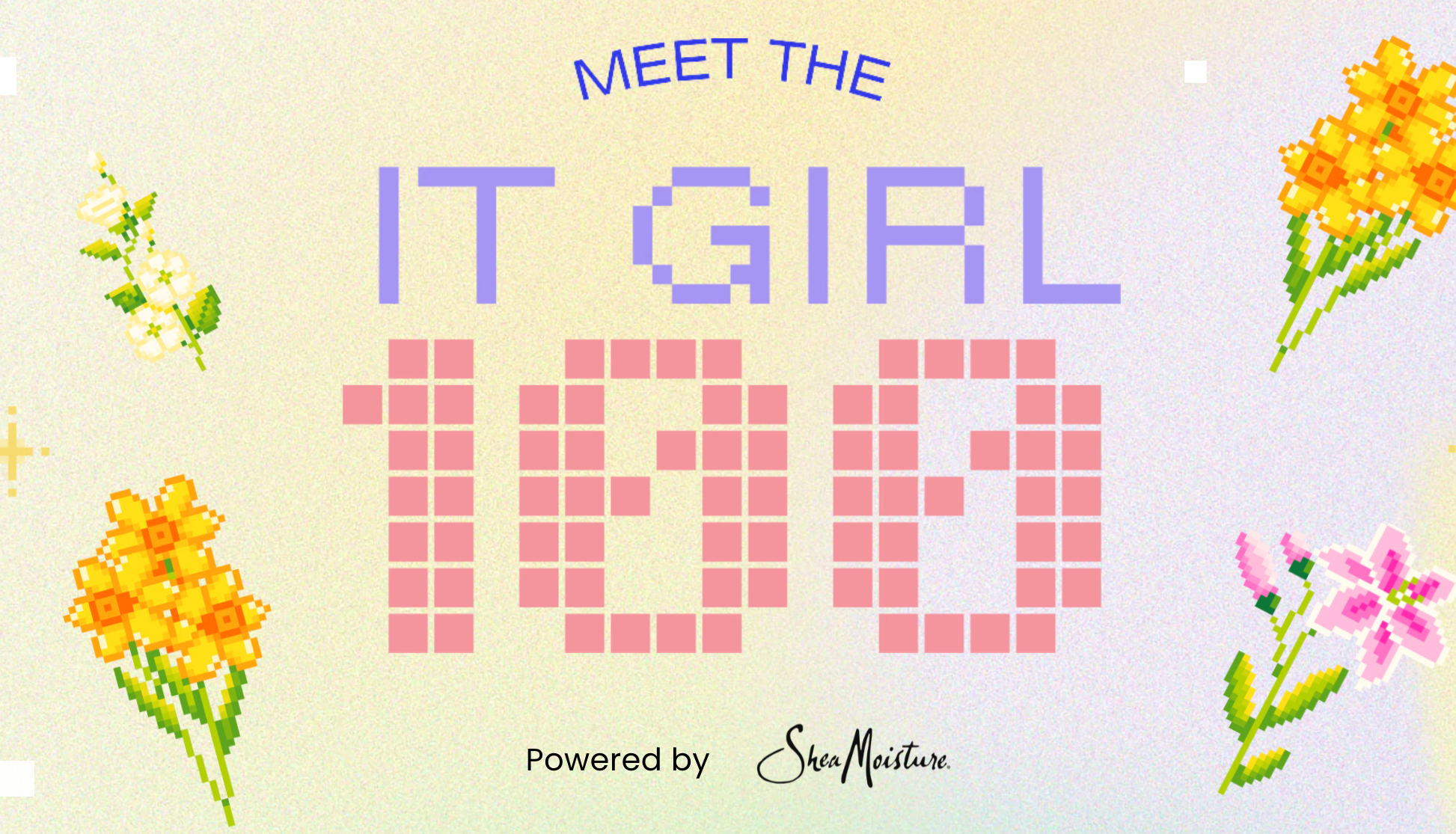Naturally, when we think of spring cleaning, thoughts of decluttering forgotten cabinet spaces, organizing storage, and letting go of things that we’ve outgrown immediately come to mind. Releasing things that no longer serve a purpose or take up space can help us cleanse our corners of stale energy when we’re looking to let in what’s new. But when it comes to taking part in the seasonal routine of spring cleaning, it’s not just our living quarters that could use the extra attention.
Much like our places of dwelling, we can’t forget our digital spaces as we refresh, reorganize, and declutter for the season ahead.
For many of us, our phones, laptops, and social media apps are an extension of our daily lives and habits. We use them to connect, unplug, store memories, and document the most important moment of our lives as they unfold. The average person spends up to 147 minutes per day on social media worldwide, which means that there’s a high chance that what we store in the digital world can outweigh that of our material and personal spaces. In other words, it might be time to do a sweep of your digital spaces and tidy some things up.
From emails and unread group chat texts, to forgotten subscriptions and unfollowing social media accounts that no longer serve you, spring is the perfect time to take your deep cleaning digital. By taking the time to spring to clean your digital space, you can create a more organized and efficient home for yourself online; to get you started, we’ve put together some tips to get your cleaning spree off on the right foot.
1.Get Your Inbox Down to Zero
Depending on the day, our inbox can go from zero to 100+ real quick. And while it may be the goal for some to keep our inboxes down to the single digits, random promotions, newsletter updates, and accidental reply-all messages may keep us from maintaining that goal. Catch up on all those missed emails, delete your spam folder, and if you're receiving newsletters or emails that you no longer want, take the time to unsubscribe from them.
2.Subscriptions and Streaming Services, Canceled.
Speaking of canceling, have you checked on those free trials you signed up for lately? If you haven’t already, there’s no better time than now to avoid unwanted charges to your account by canceling your trial periods and letting go of streaming services you’re not utilizing. We’re saving our coins this year, so no need to have them take your money if you’re not even using their services.
3.It’s Okay To Hit the ‘Unfollow’ Button
In recent times, social media has evolved beyond being a mere platform for sharing aesthetically pleasing images. With apps like TikTok and Instagram, we now have access to a constant stream of content that can impact our mental well-being and shape our self-perception. While certain accounts may have been enjoyable in the past, it is perfectly acceptable to move on from topics and conversations that no longer align with our personal growth. Deciding to unfollow accounts does not always indicate a personal grudge, but rather a positive decision to maintain a social circle that is free from negativity.
4.Update Your Link in Bio
If you have a business, portfolio, or creative platform that’s worth sharing, it’s important to have the link in your bio on lock. In most cases, this is the first touch point that potential clients or brands have to find you and connect for future opportunities, so make it easy for them to find everything they need to reach out. Sites like Norby and Squarespace make it super easy (and free) to set up a landing page that’s engaging and has all your important details in one, easy-to-locate spot.
5.Free Up Some Space on Your Phone
There’s always an app or two that we downloaded with the best of intentions to use but just never got around to — and it’s okay to let those go. Dedicate an hour to deleting old apps, storage-eating videos, and screenshots that you can let go of. While you’re at it, take a moment to give your computer that update you’ve been putting off. Go ahead, we’re not judging.
6.Give Your Desktop a Scrub
We spend a lot of time on our laptops, so much so that we might not even recognize just how much we’ve let pile up on our desktops and let loose downloads go untamed. If our digital space is any reflection of our mental space, then our home screens should be well-maintained with important documents in their proper home. Consider creating folders for different types of files, such as documents, photos, and music, and move all relevant files into their appropriate folders. Clear out your old bookmark tabs. Delete old downloads that are taking up valuable space, and for a little extra razzle-dazzle, choose a new wallpaper that fits your spring vibe.
Let’s make things inbox official! Sign up for the xoNecole newsletter for daily love, wellness, career, and exclusive content delivered straight to your inbox.
Featured image by Westend61/Getty Images
Your December 2025 Monthly Horoscopes Are All About Surrender & Alignment
December is about letting go. We end the year with the need for more peace, reflection, and rejuvenation, and that is exactly what December is providing for us. The Sun is in Sagittarius, and anything is possible. This is the month to believe in that and to know that the universe is supporting you. With a Supermoon in Gemini as we begin the month as well, we have an opportunity to gain the closure we have been looking for this year and to wrap up old projects, ideas, and communication breakthroughs.
This is the month to make your peace the priority and let go of trying to control the way the tides are turning. Trust in your new beginning, and give yourself time to prepare for it this month.
A big part of the clarity that is coming through this month is due to Neptune going direct in Pisces on December 10, after being retrograde here since July. With Neptune now direct, we are able to see our inspiration and creativity a little more clearly, providing the perfect energy for dreams and manifestation to be built upon. The smoke is clearing, and it’s up to you to decide what you want to do with this newfound clarity that this transit is bringing. Mercury also moves back into Sagittarius on December 11, which is great for communication and clarity, and the adventures you were trying to see through at the beginning of November come around for you again with greater purpose and support.
On December 15, Mars enters Capricorn until the end of January 2026, and this is the extra push we need to make important changes and to be on the path towards greater abundance, stability, and prosperity. Mars in Capricorn takes care of business, and we have extra energy at our disposal during this time to do so. This transit is an ideal time to focus on your career or financial goals for next year and to start putting some of these plans into motion now. A few days later, we have the New Moon of the month, which will be in Sagittarius on December 19, and this is the perfect New Moon to manifest.
The energy is high, magic is in the air, and it’s all about moving forward with the new beginnings that are inspiring you and bringing you joy to think about right now.
Capricorn Season officially begins on December 21, and this earth sign energy is how we heal, gain closure, and build new foundations in our world. With Venus also moving into a Capricorn a few days later, there is something about peace, prosperity, and security that we are gaining in life and in love as we close out the year, and this is what we need right now. This month is about reflecting on what was, letting go of old hurt, and renewing. December is an ending and a new beginning in one, and there is magic in this space to be created.
Read for your sun and rising sign below to see what December 2025 has in store for you.
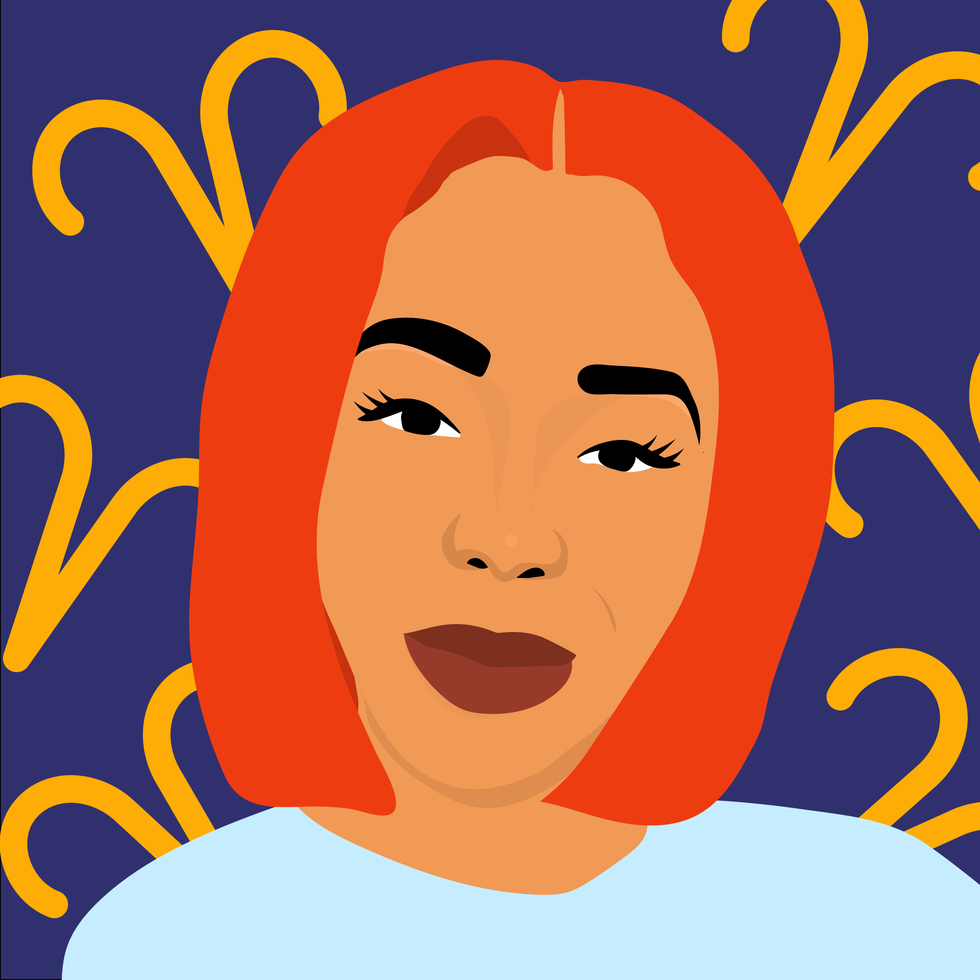 AriesKyra Jay for xoNecole
AriesKyra Jay for xoNecoleARIES
December is a full-circle moment for you, Aries. You are seeing the gifts in your world and have a lot of gratitude for the way things have come about for you as of late. There are culminations in your world that are providing you with more abundance, stability, and community, and you are exactly where you are meant to be this month. With the Sun in a fellow fire sign and in your 9th house of travel for most of the month, December is a good time to get out of your comfort zone, explore the world around you, and get your body moving.
Mars, your ruling planet, also makes a change and moves into Capricorn on December 15, which will fuel your inspiration and power in your career space. You are making a lot of professional progress as we close out the year; however, make sure to be more mindful of your competitive drive right now. The New Moon on December 19 is the perfect opportunity for you to create some new plans and goals when it comes to traveling, education, and where you want to gain some new inspiration in your world. Overall, this is a month of things coming together for you serendipitously.
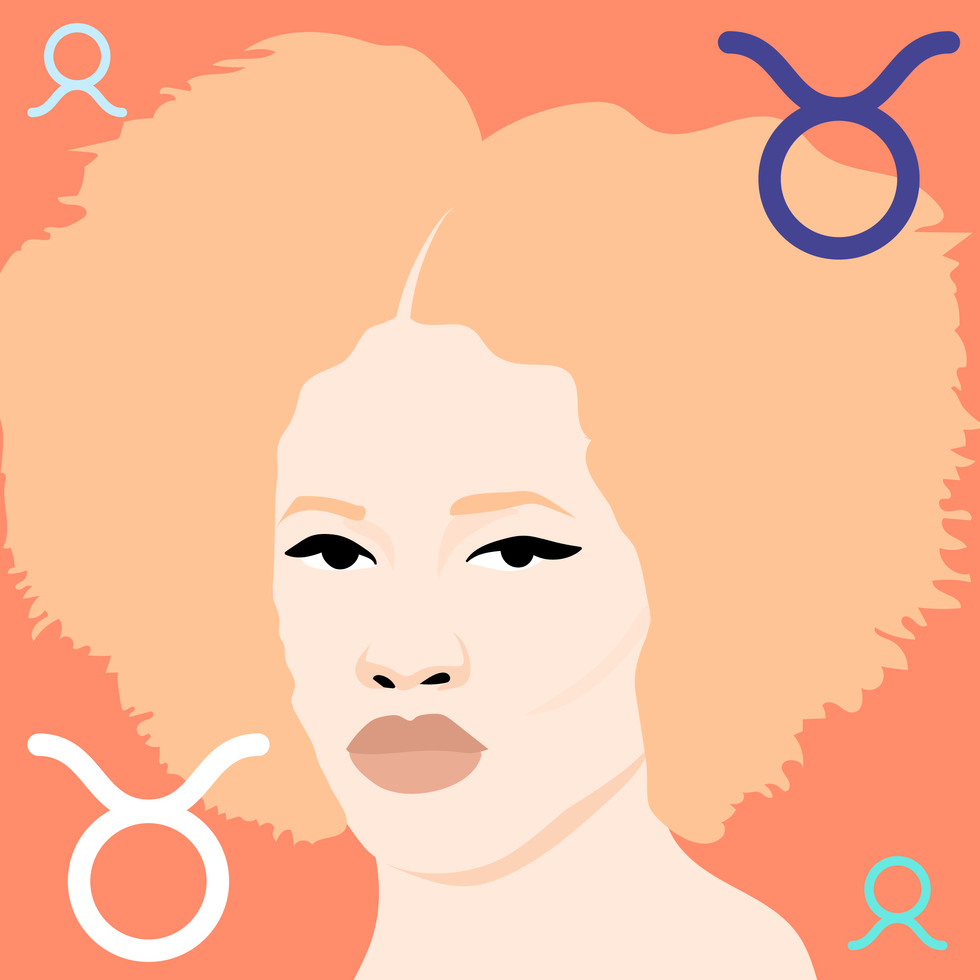 TaurusKyra Jay for xoNecole
TaurusKyra Jay for xoNecoleTAURUS
December is about trusting your intuition, Taurus. You have a lot on your mind this month, and it’s best to delegate, communicate, and allow yourself some relief by opening up to someone and not feeling like you have to hold everything in. As we begin the month, we have a Supermoon in Gemini happening in your house of income, and the plans and projects you have been building here come to fruition for you now. This is the time to gain clarity on your financial world and to take a look at what spending habits you want to let go of here as well.
With Venus in your 8th house of shared resources for most of the month, you are doing a cleanse on your commitments, partnerships, and business ventures. You are taking a look at what you want to dedicate yourself to in the future, and what commitments you may need to let go of now in order to be in the space you truly want to be, both financially and within some of your relationship dynamics. Before we end the month, we have a New Moon in this same area of your chart, and it’s time to look at the opportunities that are presenting themselves and to trust your internal guidance system to lead you forward.
 GeminiKyra Jay for xoNecole
GeminiKyra Jay for xoNecoleGEMINI
You are moving forward fearlessly this month, Gemini. December is your month of love, passion, and dignity, and you are owning the light that you shine. We begin the month with the last Supermoon of the year, happening in your sign, and you are stepping up to the plate. You are showing up, owning how much you have grown this year, and allowing yourself to heal while also acknowledging that you have done your best and you deserve to have fun in the midst of the changes you are creating.
Mercury, your ruling planet, is officially out of retrograde, and you can use this energy to the fullest potential now. With Mercury in your 7th house of love, it’s time to speak from the heart and to talk about the things that matter and that are inspiring you right now to your loved ones. You never know what kind of epiphanies you may have when you open up the conversation to others. Before the month ends, you have a New Moon in this same love area of your chart, and this New Moon is all about manifesting romance, commitment, and abundance in your world.
 CancerKyra Jay for xoNecole
CancerKyra Jay for xoNecoleCANCER
December is an opening for more love, more joy, and more freedom in your life, Cancer. You have come to a place where you hold so much gratitude in your heart for where you are today and where your heart is shining, and things come together for you with more ease right now. With the Sun in your 6th house of health, work, and daily routines for most of the month, you are getting your ducks in a row while also putting more energy and effort into taking care of yourself, your priorities, and your well-being. This month surprises you in many ways, and it’s because you are showing up.
Mars and Venus both move into your house of love, relationships, marriage, and abundance this month, and you are making strides in your love life. You have both of these opposing forces on your side and are being recognized for the love you are while also receiving the love you want. This month, overall, is about focusing more on the positives in your world and letting your heart have its joy. Before December comes to an end, there is a New Moon in Sagittarius, and this is the perfect opportunity to create the plans you want to see through next year, especially when it comes to your work life, colleagues, business ventures, and health.
 LeoKyra Jay for xoNecole
LeoKyra Jay for xoNecoleLEO
The scales of karma are balancing, and they are balancing in your favor this month, Leo. December is your month of truth, and of seeing it clearly in your world. The Sun is in your house of romance, pleasure, and happiness for most of the month, and it’s time to relax, be in the present moment, and allow what is meant to be, to be. With a Supermoon in your 11th house of manifestation as December begins, this is a powerful month for seeing your dreams come to fruition, and for feeling like the intentions you have set this year are finally here for you now.
Mars also moves into your 6th house mid-month, and this is the perfect energy to have to move into the new year. You have extra energy at your disposal right now and are feeling fearless with what is possible for you and your daily routine. Before the month ends, we also have a New Moon in a fellow fire sign, Sagittarius, and this is a breakthrough moment for you and your heart. December, overall, wants to show you how loved and supported you are and will be doing so in magical, unexpected, and concrete ways.
 VirgoKyra Jay for xoNecole
VirgoKyra Jay for xoNecoleVIRGO
December is a month of victory, Virgo. You are showing up and experiencing some new successes in your world that move you forward on your path in life. With a Supermoon in your 10th house of career as we begin the month, the effort and intentions you have made this year come into full bloom, and you are being recognized for who you are and the good work you have done. This month is all about showing up and allowing yourself to be seen and loved, knowing that you deserve the support and opportunities you are receiving.
Mars moves into Capricorn on December 15, which brings the passion and excitement into your love life, hobbies, and little pleasures in life that light you up. You want to have fun this month and are going to be walking into the new year with this fearless, happy, and spontaneous energy within you. Before the month ends, Venus also enters Capricorn, and in this same area of your chart, you have a lot to look forward to and believe in right now. Overall, December wants you to be happy and will be doing everything possible to make that happen for you. This is your month to shine, Virgo.
 LibraKyra Jay for xoNecole
LibraKyra Jay for xoNecoleLIBRA
December is a month of opportunity for you, Libra. New doors open, and you are financially making breakthroughs this month because of it. December begins with a Supermoon in your 9th house, and you are getting a clearer view of where you have been making strides in your life and how it has all brought you here to this present moment of freedom. This month is showing you what happens when you are fearless with your purpose and when you believe in yourself and what you are worthy of.
Moving further into December, Mars moves into your 4th house of home and family mid-month, and you are closing out the year in your safe spaces. You are spending more time with your loved ones and taking the time to quiet your mind and listen to what your heart has been telling you. Before the month ends, we have a New Moon in Sagittarius, happening in an area of your life that deals with communication. This is a great time for getting the answers you have been looking for and for feeling more clear-headed and confident about the decisions you are making as you move into the new year.
 ScorpioKyra Jay for xoNecole
ScorpioKyra Jay for xoNecoleSCORPIO
Patience is a virtue this month, Scorpio. December is all about remaining patient and vigilant with what you are creating in your world, and knowing that the universe has your back. It’s time to be reminded of the power of hope, and this month is an opening to greater clarity in your life. There is a lot of energy in your financial zones right now, and this is providing you with new opportunities and new insight; however, the speed at which things come about for you may feel daunting. Keep your head up and eyes focused on what you want and know that you are more than worthy of receiving it.
With Mercury in your 2nd house of income this month, December is a good time to plant new seeds and to think about where you want to be financially a month from now or even a year. This month is asking you to think bigger and to think more long-term so that you can set the appropriate plans into motion now. We also have a New Moon in your house of income before the month ends, and this is when you will see more of your dreams come to fruition in this area of your life, and have more opportunities to build. Overall, December will be teaching you a lot, Scorpio.
 SagittariusKyra Jay for xoNecole
SagittariusKyra Jay for xoNecoleSAGITTARIUS
Sagittarius Season is here, and there is a lot in store for you this month, Sag. December is all about what you are dedicating yourself to. It’s about setting your intentions and putting the work in to back up your dreams, and about getting things in order so that when the new beginnings come, you are ready for them. The Sun and Venus are in your sign for most of this month, and there are a lot of eyes on you right now. You have the potential to create a new beginning for yourself, and it’s time to invest in yourself, your love life, and your dreams.
Mercury moves into Sagittarius on December 11, and this is giving you another opportunity to see through some of the plans that you had initiated in November. Mercury was retrograde in your sign last month, and there may have been some disruptions to your vision and plans for the future, and now this energy is turning around for you. Before the month ends, we also have a New Moon in Sagittarius, and you are walking through new doors fearlessly. You are catching others by surprise by your growth this month, and you are thinking a lot about your purpose, future, and plans for the new year.
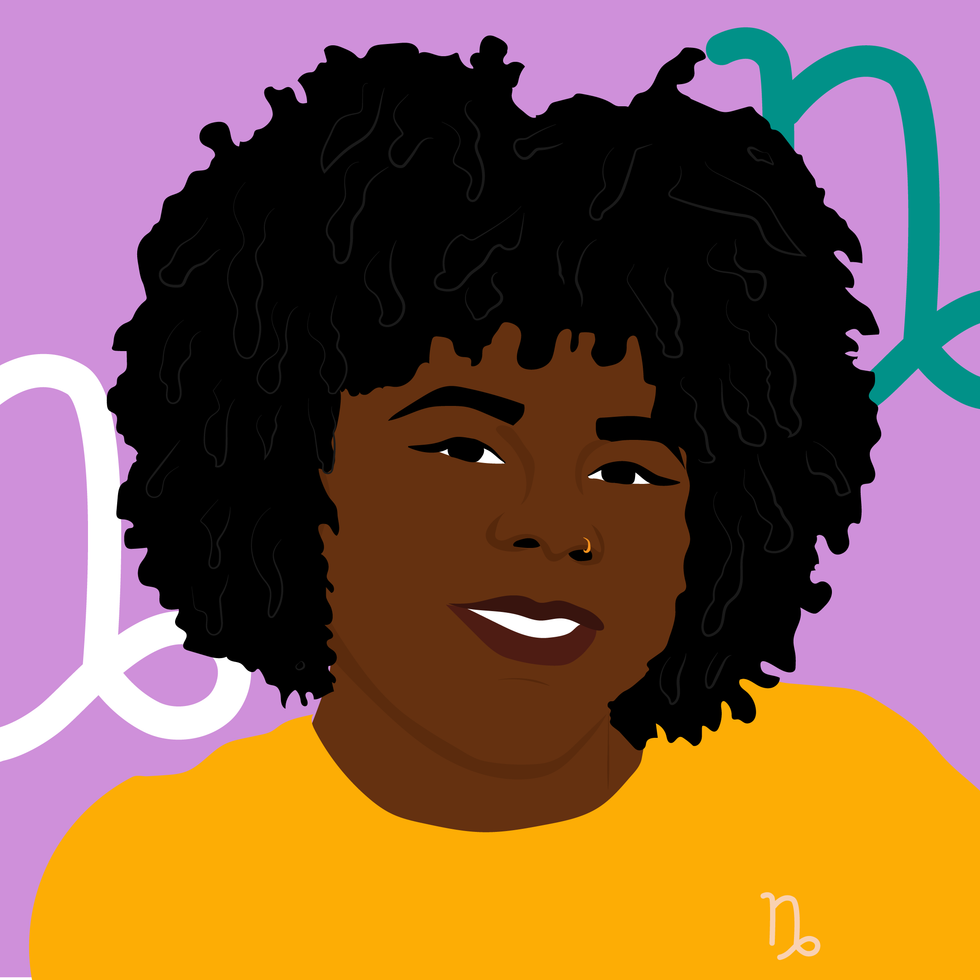 CapricornKyra Jay for xoNecole
CapricornKyra Jay for xoNecoleCAPRICORN
December is all about the vision, Capricorn. You are moving through a lot of changes and transformations this month, yet they are giving you a chance at a new beginning in the process. You are focused more on the future and what goals you want to manifest for yourself right now, and are ready to let go of what hasn’t been working for you. With the Sun in your 12th house of closure for most of December, this is your time for healing, but remember, healing doesn’t have to be isolating or boring; you can thrive while you renew, and you are this month.
Mid-month, the excitement picks up for you, and you are feeling more energized than you have in a while. Mars moves into Capricorn until the end of January 2026, and you are being proactive with your goals, intentions, and passions. You are a force to be reckoned with this month, and you are making things happen for yourself with confidence. Capricorn Season officially begins on December 21 this year, and this is definitely speeding up your healing process. You are breaking free from what was, and with Venus also moving into Capricorn before the month ends, you are leaving this year in high spirits and with love opening a new door for you.
 AquariusKyra Jay for xoNecole
AquariusKyra Jay for xoNecoleAQUARIUS
December is all about community, creativity, and manifestation, Aquarius. This is the month to work together with others to help bring your dreams to life. You are in a space of inspiration, empowerment, and beauty, and are creating more of this energy around you and in your world. Look out for what support comes your way this month and know that you don’t have to do everything alone to succeed. With the Sun in your 11th house of manifestation and friendship, your intentions are coming to fruition, and it’s time to celebrate with the people you love and to own how far you have come this year.
On December 19, we have a New Moon in Sagittarius, lighting up your life in all of the best ways possible. This is your New Moon of freedom, victory, and magic, and you are seeing new beginnings appear that you were once just hoping for. Before the month comes to an end, Venus moves into your 12th house of closure, and after an active and successful month, you are ready to relax, heal, and give your heart some of the attention it has been asking for. You are moving into the new year with the need to release and renew what hasn’t been working in your relationships, and you are finally ready to.
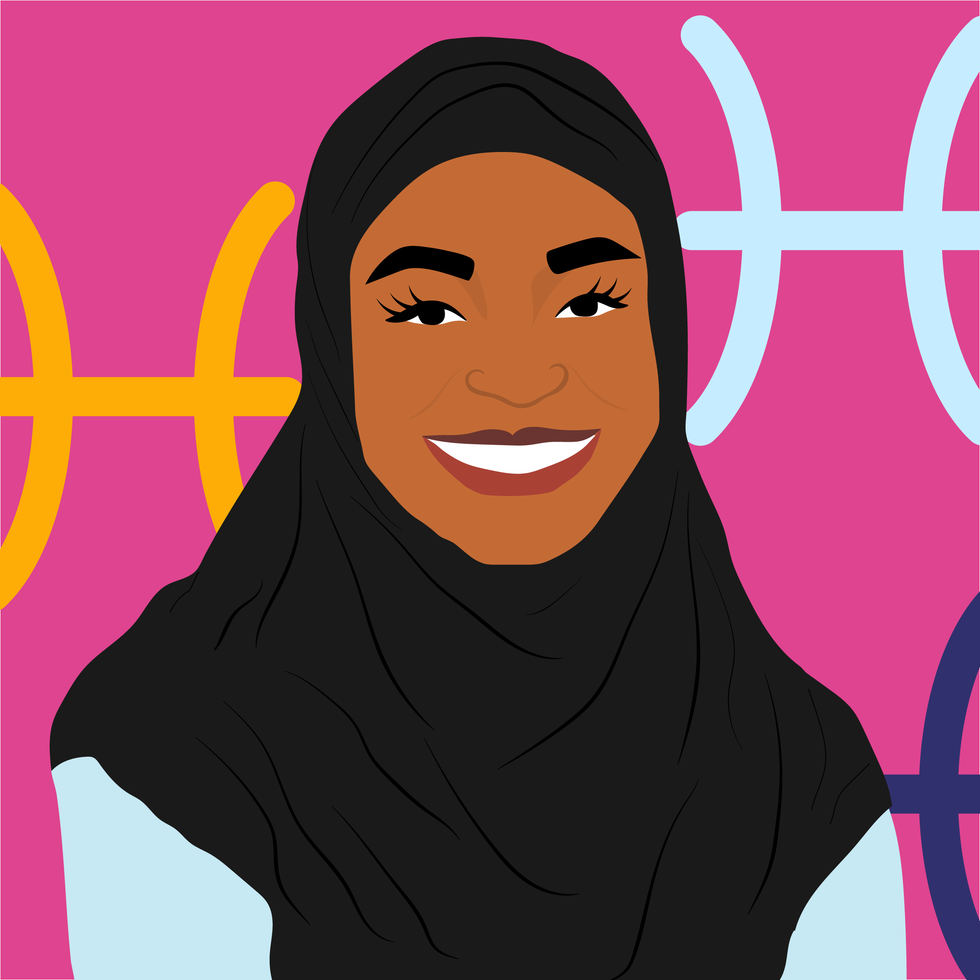 PiscesKyra Jay for xoNecole
PiscesKyra Jay for xoNecolePISCES
December is a big month for you, Pisces. You are making some huge accomplishments this month, and are feeling like everything you have been through this year has been worth it for these moments that are coming to fruition for you now. The Sun is in your 10th house of career and reputation for most of the month, and this is where a lot of your focus is right now. You are claiming your successes and putting yourself out there in ways that not only serve you, but that inspire others as well.
Neptune officially goes direct on December 10, after being retrograde in your sign since July, and you are finally seeing things a little more clearly. You are feeling renewed inspiration and passion in your life, and your intuition is your strongest asset right now. Before December comes to an end, we also have a New Moon in your 10th house of career, and what happens now not only changes things for you in the present, but it also opens new doors and what is possible for you in the new year as well. Overall, you are on top of your game this month and are owning the joy and empowerment you feel.
Featured image by Kyra Jay for xoNecole
Do You Expect Others To Read Your Mind? Here's The Problem With That.
Omniscience. If someone were to offer you $100 right this second for the definition of that word, could you immediately provide it? If you’re not sure, basically omniscience is about being able to know everything — and to those who believe in God, only he is given that honor. For those who believe in Satan? Not even he is omniscient (as much as he would like people to think otherwise).
Sometimes, it might feel that otherwise because some beings and even people are truly masterful when it comes to reading body language, observing patterns, and picking up on cues. Still, no matter how much it might seem like someone can read someone else’s mind, they can’t. It is literally impossible — and I will briefly expound on that in just a moment.
Oh, but there are plenty of people whose egos have them thinking that they can read someone else’s mind. Then there are others who have fantasies, which create unrealistic expectations that others in their lives actually should read their mind. And you know what — both of these things can cause unnecessary stress, drama, and trauma, if folks aren’t careful.
And that’s why I think it’s important that we unpack this a bit more. Because if you’re someone who thinks that if another person truly cares for you, they should be able to read your mind, it’s time to let that ridiculous yet semi-popular notion absolutely and completely go.
Here’s why.
It’s Scientifically Impossible for Someone to Read Your Mind
There are a couple of reasons why I am starting this off with R&B singer Avant. For one thing, I don’t think that he gets nearly enough flowers and secondly, clearly, this is a more-than-fitting song for today’s topic, wouldn’t you say? Because, lawd, there really is something that makes some of us feel all warm ‘n fuzzy about the mere thought of a man telling us that he is so in tuned with us that he can basically read our mind.
Hmph. Problem with that is, as I said in the intro, it is scientifically impossible (for us and for AI to do, praise the Lord!). And yet the fact that so many individuals think that they defy scientific data and research is oftentimes why there are so many breakdowns in communication — because if you run on assumption (that you can read someone’s mind) without clarification and confirmation, you can create issues that didn’t exist before you decided to fall for your own mind-reading theories.
Now to be fair, while science is still trying to figure out why we can’t read minds, what is sure is that we do have the capability to perceive the thoughts and actions of others if we’re willing to pay really close attention. However, do keep in mind that reading and perceiving are different. Reading? It’s about being able "to apprehend or interpret the meaning of" and "to anticipate, expect, or calculate by observation." Perceiving? It’s all about “to become aware of, know, or identify by means of the senses” and “to recognize, discern, envision, or understand.”
And already, do you see the differences? So much certainty comes with reading while perceiving is about humbling oneself (bookmark that) to not try to know everything but instead to try and understand what is transpiring. And since no one person (or their mind) is ever truly static, that is a huge part of the reason why believing that you can read someone’s mind — no matter how close you may be to them — is futile. You can change your mind on a dime. Others can do the same. Learning to perceive what is going on instead of assuming that you can “read” folks is far more beneficial.
Besides, you might be surprised by a particular demo who thinks that if you are truly who they need you to be, you will read their minds — and boy, once you know who they are, that may cure you of the whole “read your mind” ish…quick, fast and in a hurry.
The Expectation Is Oftentimes Rooted in Egomania
 Giphy
GiphyWhile doing a bit of research on this topic, I thought it was interesting that a particular type of person kept coming up. Can you guess which one? A NARCISSIST. What I kept noticing is a telling sign of a narcissistic individual is they expect others to read their mind.
I must admit that I was caught off guard by that at first because narcissists and their damn egos are so out of control (bookmark that) that it would seem like they would be more focused on acting like they know the thoughts of other people. Here’s the thing, though — the reason why narcissists want others to read their mind is because they want you to do things like guess what they want and need before they ask — and they want that to happen because they believe that they are so damn special that you should put in the extra blood, sweat and tears to figure it all out. Hmph. Now that tracks.
Another reason why narcissists want you to be able to read their mind is so they can manipulate and deflect. Meaning, if you say and do things based on what you thought they wanted you to, should everything crash and burn, they can dodge accountability and blame you for it. Hmm, does reading someone’s mind seem romantic and beautiful now? SMDH.
And again, all of this is tied to ego because, at the end of the day, mind-reading is a form of control and narcissists are definitely very controlling people. And honestly, mind-reading is as well because why do you even want to know someone’s private thoughts before they share them and, at the same time, why would you want someone to have that kind of power in your life either? “Eww” is what immediately comes to my mind. “Yuck” is what follows.
So, why is it that so many people think that it’s a good thing to have someone read their mind — I mean, the ones who don’t show narcissistic tendencies, that is? Good question.
5 Reasons Why Some People Wish Someone Would/Could Read Their Mind
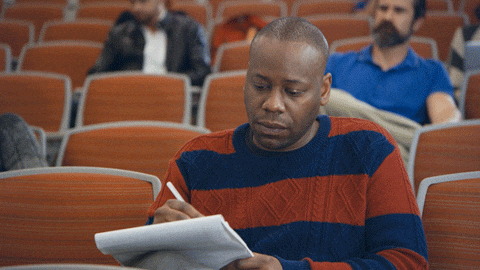 Giphy
GiphyOkay, so ego and pridefulness aside, what would be some other reasons why people think that it’s such a wonderful thing if someone who they are in some sort of intimate relationship with can read their mind.
1. They are caught up in Disney and rom-coms. One day, I am going to do an article on all of the ways that Disney and rom-coms have destroyed the reality of relationships. For now, I’ll just say that the scripted tales of both have caused a lot of people to think that if someone loves them, they should be able to read their mind. Nooo…if someone loves you, they should care to know what is on your mind. And that brings me to the second point.
2. They aren’t as good at communicating as they think. Are you a good communicator? One way to know if you are is you’re able to clearly articulate your wants and needs — because really, if you are able to do that, why should anyone even need to read your mind? Feel me? Let’s move on.
3. They want someone else to work harder at their relationships than they do. I say it in my sessions often — it’s beyond crazy to think that someone should work harder at figuring out what your wants, needs and expectations are than you are willing to express them. Hmph. It makes me think of a friend of mine who says that “should” is a dangerous word. What she means by that is saying that someone should do or not do something simply because YOU THINK that’s how it “should” go is a surefire way to stay disappointed and even be disillusioned. No, your man shouldn’t just know what you want every year for your birthday. Did you state it? If not, why aren’t you playing fair? Who has time for all of the guessing games and then getting penalized if they guess wrong? Stop it.
4. They think it’s the sign of a healthy relationship (it isn’t). Anyone who knows me knows that I am always and forever going to be Team Healthy over Team Happy and my reason why never changes. Only children expect to live in a world where they are happy all of the time — and yes, there are a lot of childish people out here. People who want their mind read? They tend to live in happy land. Meanwhile, a healthy relationship knows that clear communication, mutual respect, keen listening, patience and understanding that humans make mistakes are foundational to its success.
5. They are lazy. And yes y’all, some people want others to read their mind because they are lazy and it really is just as simple as that. Thing is, while they are being passive aggressive, dropping hints or giving the silent treatment so that you can figure out whatever it is that they…want you to figure out, that tends to take more effort than simply speaking up. Ridiculous, chile.
How to Let the Myth Go
 Giphy
GiphyGee, after reading all of this, suddenly reading minds just seems like a lot of silliness with a sprinkle of drama and potential trauma, doesn’t it? And it’s all because some people choose to treat something that is a myth like it’s a bona fide fact. SMDH.
And what if you happen to be one of those individuals? How do you break free? COMMUNICATE. Openly, clearly and maturely share what’s on your mind and heart because, the true tell of a solid relationship isn’t that someone can read your mind; it’s that they can retain what you’ve already stated.
Less reading. More perceiving. That’s the secret sauce.
And when you accept this for what it is, you will realize that it’s far better for you, your partner and your relationship to stop expecting the impossible and to accept what is actual: that learning your partner, as they strive to do the same thing with you, is better than you both assuming that you know what…maybe you do, maybe you don’t.
___
Author Frank Sonnenberg once said, “People can’t hear what you don’t say. Thinking isn’t communicating” — and I think this is a perfect place to bring all of this to a close.
Find the kind of relationship(s) where intention is so strong that mind-reading isn’t even desired.
At the end of the day, it really is as simple as that.
Let’s make things inbox official! Sign up for the xoNecole newsletter for love, wellness, career, and exclusive content delivered straight to your inbox.
Featured image by Shutterstock